What is the reason why the display color is not normal?
The display is one of the important parts of the computer. The color of the display is not normal, which will have a great impact on our computer, and it is easy to feel eye fatigue. What is the color of the monitor is not normal, what should be done, the following is for everyone.
The root cause of the display color is not normal
A display is an I/O device belonging to a computer, that is, an input/output device. It can be divided into CRT, LCD and many more. It is a display tool that displays certain electronic files on a screen through a specific transmission device and then reflects them to the human eye. Red is one of the ternary colors. The ternary color is the RGB we often say, that is, R stands for red, G stands for green, and R stands for red. They make up all the colors you can see on the screen. The first thing to understand is that the screen Two major sources of color are not normal: graphics card and display.
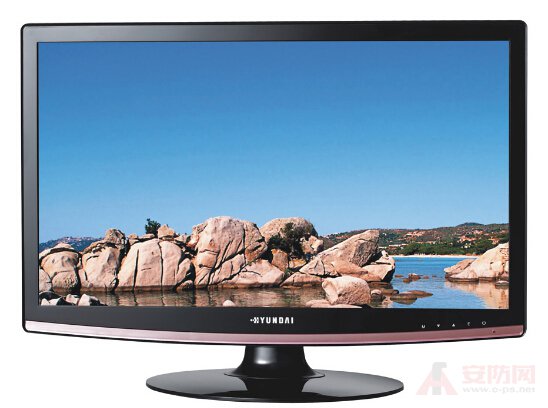
The reason why the display color is not normal
1. Software problem: The driver of the graphics card is not installed. In fact, even if there is no driver, the display will correctly display each color, and there will be no loss of color, but this problem may occur if the driver is installed incorrectly. If the type of the graphics card and the driver type are inconsistent, the versions are inconsistent. This kind of problem is very simple to solve, you can uninstall the original graphics card driver and reinstall it. The way to uninstall the driver is: My computer - right click "Properties" - Hardware - Device Manager - Display Card - Right - Uninstall. The method of detecting whether the video card driver problem is very simple: In the case of Windows XP, when the computer is booted into the scroll waiting screen, if the XP logo is correctly displayed and the system is not displayed after entering the system, it proves that the graphics card driver is not correct.
2, the display problem: the display color is not normal may be due to display hardware failure. There are many reasons for the hardware problems of the display. For example, the aging of the picture tube, the humidity of the environment, the oxidation of the line, the static electricity, etc. will cause the color display to be abnormal. Different methods can be used according to different reasons, such as placing the display in a ventilated place, etc. (Many people like to cover the display with a piece of cloth to prevent dust. Here dudo reminds everyone that dustproof should use a special dust cover, otherwise It may cause the display to ventilate poorly.)
3, graphics card problem: display problems are the most frequent problems. For example, the card slot is not tightly contacted, the graphics card is overheated, the graphics card line and component problems, and the like. For the problem that the card slot is not tight, you can unplug it and reinsert it. Sometimes it may be because there is more dust. You need to clean the slot and clean the card with tools such as rubber. If the graphics card is overheated, you can install a small fan or place the chassis in a ventilated place. The color caused by the overheating of the graphics card is often normal when it is turned on. After a period of use, it starts to fade.
4, wiring problem: the display color is not normal may also be a problem with the connection between the display and the graphics card. All the color information on the graphics card is often transmitted to the display by a data line. If there is a problem here, it will cause the ternary color to be missing or the color is not normal. So you can consider changing a line to try.
5, line interface pin problem: the lack of red on the monitor has been bothering me for a long time, I have used all the above methods have not been resolved, the last time I chatted in the group, someone let me see if it is broken at the interface of the graphics card It is. I pulled the data cable down and checked it, and one of the needles was severely bent and was not inserted into the pinhole. Later, after using a small scorpion, I found that the color of the display was normal, and the missing red was back.
The above is the solution to the abnormal color of the display. If you are not sure, you can send it to the after-sales or professional maintenance point.
There are four new urethane pre-cast molds that each provide exceptionally detailed concrete bench creations. The initial four models being released cover a variety of styles and sizes to fit almost any landscape environment. The initial models replicate stacked brick, natural slate, re-purposed barn wood, and flagstone. The wood and flagstone models can even be mixed-and-matched with their tops and bases.
Precast Formwork,Precast Concrete Moulds,Column Formwork System,Construction Formwork System
Anshan Lijian Engineering Group Co. LTD , https://www.lijianformwork.com
