3D CAD Modeling Quick Guide: Easily Design Energy Saving Lamps
Recently, Xiaobian received many questions from friends who are learning 3D CAD design. I would like to know about spiral-shaped objects like springs, spiral tubes, cooling waterways, etc. What are the more convenient functions to quickly complete the design of curved shapes. Therefore, in the July case of the 3D CAD modeling crash tutorial, Xiaobian uses the spiral tube energy-saving lamp 3D CAD design as an example to share with you how to quickly model through the wireframe function in the 3D CAD software of Zhongwang 3D. The 3D CAD design steps are as follows. If you are interested in friends, you can also download the free energy-saving lamp 3D CAD drawings (http:// 1.html).

1. Insert a sketch on the XY plane and draw a semicircle with a radius of 40. After exiting the sketch, insert the sketch again on the XY plane and draw the arc. One end of the arc is tangent to one end of the semicircle, and the other end is tangent to the construction line. Pass the origin, as shown in Figure 1. Click on the shape - move - rotate around the direction, the entity is a semicircle, the direction is as shown in Figure 2 (put the mouse at the intersection of the two arcs, then the arrow parallel to the Y axis, that is), the angle is -20 .

2. Click on the mirror to mirror the semi-arc by pressing the YZ plane first, and select the option “Copyâ€; press the XZ plane image again and select the “Move†option. Click to move - point to point copy, the entity is the semicircular arc after mirroring, other parameters are as shown in Figure 3.
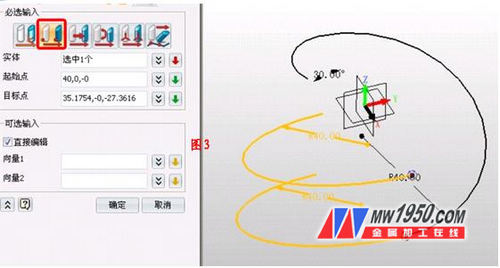
3. Click on the array. The base is two semi-circular arcs. The parameters are shown in Figure 4. The data of the spacing is not directly input. Instead, right-click in the drawing area and select the “ Measure Distance†option. Click on the endpoints of the two semi-circular arcs respectively. , OK, this data will appear afterwards. This function of Zhongwang 3D is very practical and can input data accurately and quickly.

4. Insert the YZ datum surface at the position shown in Figure 5, and draw a sketch on this side. Note that the curves are tangent, otherwise they cannot be connected to the entire curve.

5. Exit the sketch, click on the wireframe - connect the curve, connect the entire curve, click on the shape - copy - rotate around the direction, rotate the curve 180 degrees around the Z axis, as shown in Figure 7. At this point you will find that the two curves are not aligned on the side, which is caused by a -20 degree rotation of the semicircle in the step of Figure 2. It needs to be aligned here, otherwise the overall shape is very unattractive. Switch the view to the top view, use the line tool's line tool to draw a line (the line passes the origin) at both ends of the circle after the rotation (the top view is a circle), click to move - point to point move, the starting point is a straight line At the midpoint, the target point is the origin and is determined. This aligns the centers of the two curves, as shown in Figure 8.

6. Insert the datum plane at the position shown in Figure 9, using a 3-point plane where two points are the two endpoints of the curve and the third point is on the Z-axis, as shown. Sketch on this side, note that the curve is tangent to the two reference points, as shown in Figure 10. Exit the sketch to join all the curves together. Click on the rod sweep, the diameter is 16, the effect is shown in Figure 11.
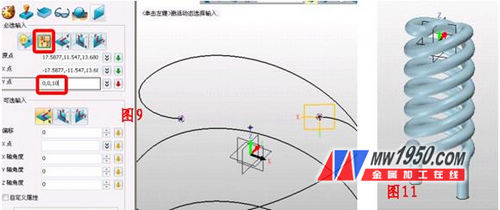
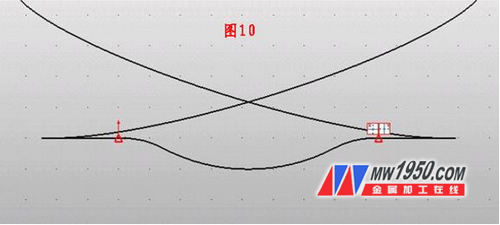
7. Insert a sketch into the bottom plane of the spiral, draw a circle with a radius of 66, click Stretch - Base, select "One Side" for the stretch type, and stretch 70 for the downward direction. Click on the rounded corner - the ellipse fillet, chamfer the lower edge of the cylinder, the parameters are shown in Figure 12, and the rounded corner with a radius of 4 on the upper edge.

8. Click Stretch - Base, the outline selects the rounded edge at the bottom of the spiral, and stretch according to the data shown in Figure 13. Note that the offset option selects "Thick" and then the radius of the upper edge of the ring is 6 Rounded corners. Click Copy - select the direction, select this shape, and rotate it 180 degrees around the Z axis, as shown in Figure 14.
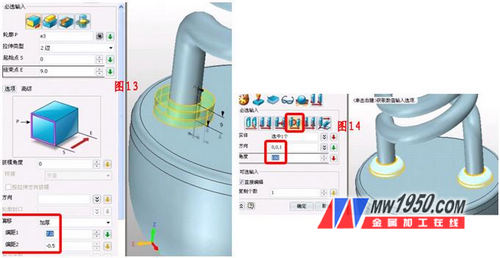
9. Click on Stretch - Base, contour to select the edge shown in Figure 15, stretch 76 downward, and then stretch the bottom of the cylinder down again, select the addition, stretch 10, and extract -60, as shown in Figure 16. Then, the bottom surface of the boss is stretched, the stretching distance is 10, and the chamfering distance is 10. Click on the dome tool and pull out the dome at the bottom of the boss. The cylindrical portion and the boss connecting portion after drafting are rounded, and the effect is as shown in FIG.
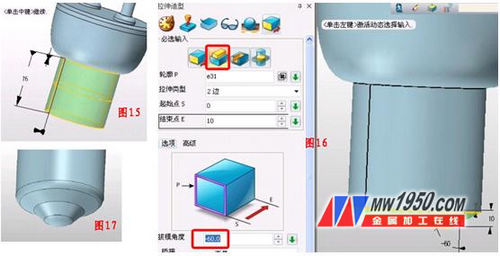
10. Insert a sketch on the XZ plane, draw the graph shown in Figure 18, click on the thread - subtraction, the parameters are shown in Figure 19. Note the choice of the number of turns, to grow the selected face, the infeed / retract selection "starting point ", the effect is shown in Figure 20.

Finally, click on the visual style - face properties to render the color you like, and then you can complete the 3D modeling of the spiral tube energy-saving lamp. For similar shapes such as springs and cooling waterways, you can learn from the 3D CAD design method of spiral tube energy-saving lamps. For those who are learning 3D design, learning to use one function is the best way to improve 3D CAD skills. At the same time, engineers in the energy-saving lamp industry are also welcome to study and download free drawings to jointly contribute to China's low-carbon energy conservation.
Zhongwang 3D 3D CAD/CAM Free Download
Zhongwang 3D is the preferred brand of 3D CAD/CAM software for military enterprises recommended by the Ministry of Industry and Information Technology. It is a cost-effective 3D CAD/CAM integrated software , modeling, mold, assembly, reverse engineering, sheet metal, 2-5 axis machining, etc. Functional modules are readily available. It has the characteristics of strong compatibility, easy to learn and use, and makes 3D design easier. It provides 3D CAD/CAM genuine solution for enterprises. Welcome to download free 3D 2013 (), apply for free 3D CAD/CAM, 3D printing training, hotline: 4008-336-663.
Shandong Chenshuo Meter Co., Ltd. , https://www.chenshuometer.com
