How to install a wireless router
[ Huaqiang Security Network News ] 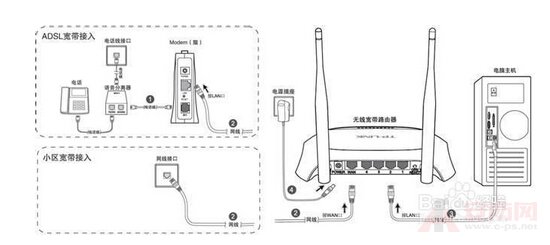
Our life is inseparable from the router, this article Xiaobian for everyone to introduce how to install a wireless router. With the improvement of network construction, the wired network has spread to the homes of ordinary people. In order to share the wired network, wireless routing and wifi sharing software have become the choice of many people. At home, the wifi sharing wizard shares the network. But Xiaobian today wants to call the computer Xiaobai how to quickly set up the wireless router that has been bought, people who don't understand the installation can look at it, soaring knowledge:
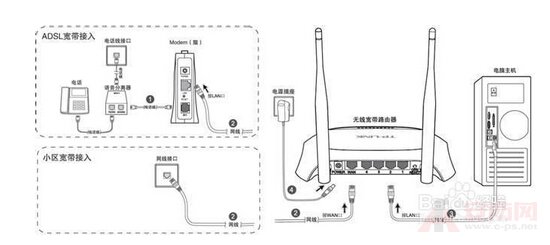
How to install a wireless router
Tool preparation
a computer
a wireless router
One network cable (other network connections are also available)
How to install a wireless router
First, the router connection
First of all, we take out the instructions of the wireless router, a cursory look at the text description, you can operate. We are the first to wire, if your home Internet access is dial-up, then connect according to ADSL broadband access: telephone line - voice splitter - Modem (cat) - router (WAN interface) - (Router LAN interface) Computer host; if your home is directly connected to the network, then directly connect the network cable to the router (WAN interface) - (router LAN interface) computer host.
The connection process is not difficult, so don't be scared by a large paragraph of text. Plug in the power of the router and check the indicator. When the router is running normally, the power indicator (PWR) is always on, the system indicator (SYS) is blinking, and the WAN port and LAN port are always on or blinking.
Second, set up the computer
Since XP will stop the service in the near future, Xiaobian here uses the win7 operating system as an example to explain the operation steps of the computer.
1.win7 computer setting method: Click "Start - Control Panel - Network and Internet - Network and Sharing Center - Change Adapter Settings - Local Connection" right click on "Local Area Connection" to select properties.
2. Double-click "Internet Protocol Version 4 (TCP/IPV4)", both select Automatic, then click OK.
Third, the router setting method
1. Open a browser, enter 192.168.1.1, enter the account number and password, the default is admin.
2. Enter the router settings interface - Setup Wizard - Next
3. Select the Internet access method and click "Next"
4. If you are dial-up, which is pppoe, enter your account number and password as shown
5. If you are a dynamic IP, you don't have to set it up.
6. Then come to set up the wireless network, choose to open the wireless state, change the ssid (wifi name), other channels, mode, band bandwidth default, then set the wifi password, generally choose WPA-PSK/WPA2- PSK.
7. "Restart" the router and see if there is wireless at this time.
Seeing a large section of operational text above, it is estimated that many people are discouraged. In fact, for the veteran, these operations can be done in minutes, but if the white user does not like it, there is also a minute. A good way to get free wifi is to simplify all the steps with the help of third-party software, so that we can turn on the computer and get out of the phone to get on the wireless quickly. There are a lot of such software on the market now, we will not list them one by one, with a small series for your reference.

Working Light,Led Work Light ,Magnetic Work Light,Car/Truck Work Light Lamp
NINGBO ZHENGUO INTELLINGENT LIGHTING CO.,LTD , https://www.intellingentlighting.com
